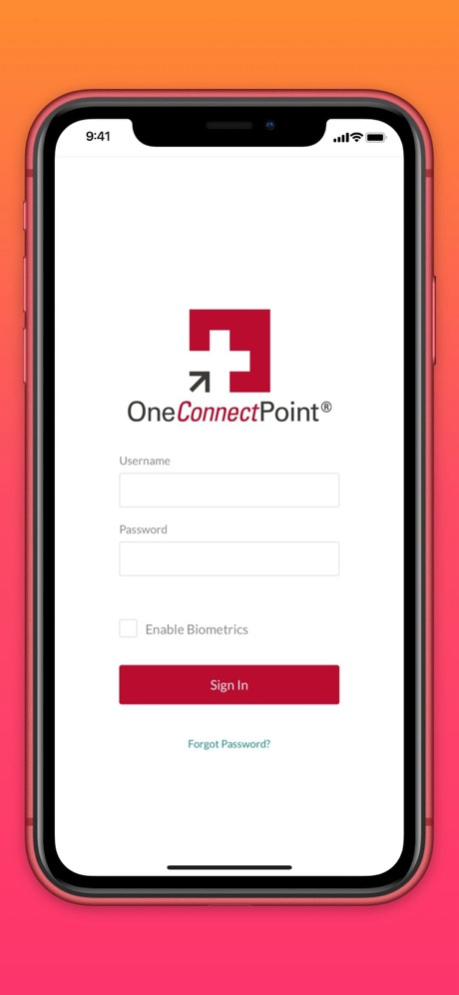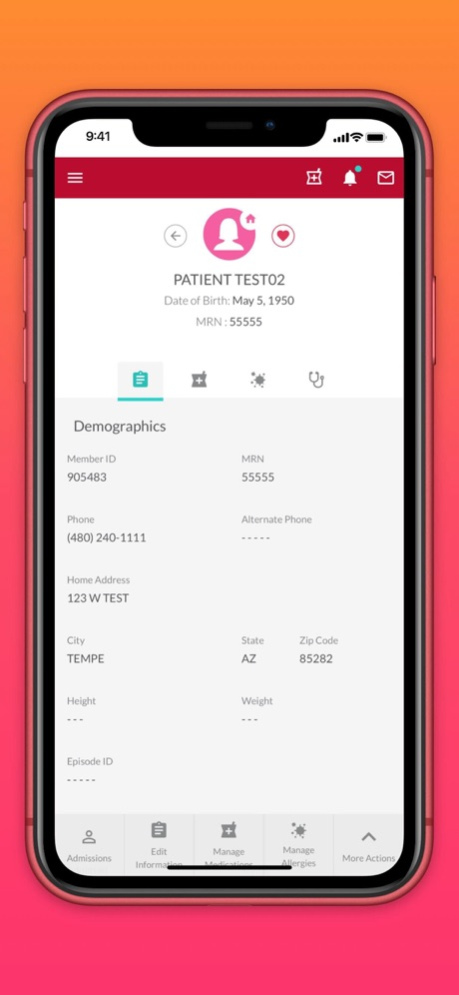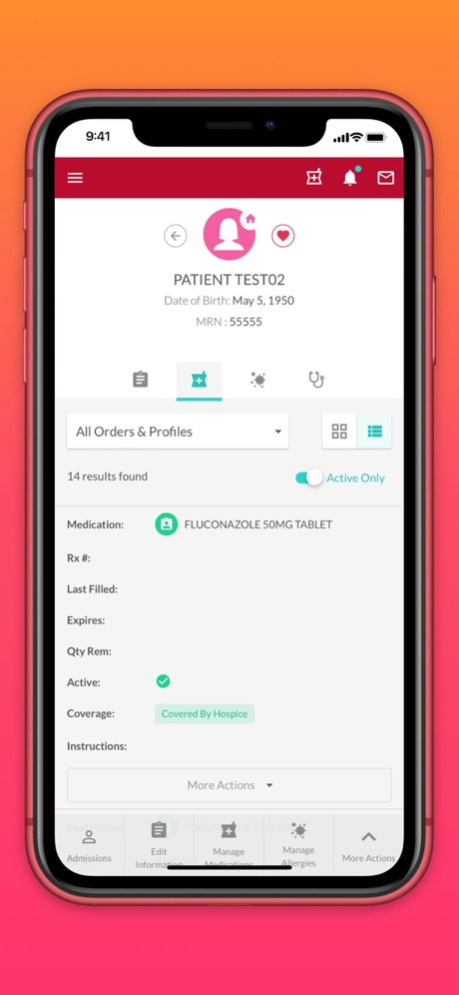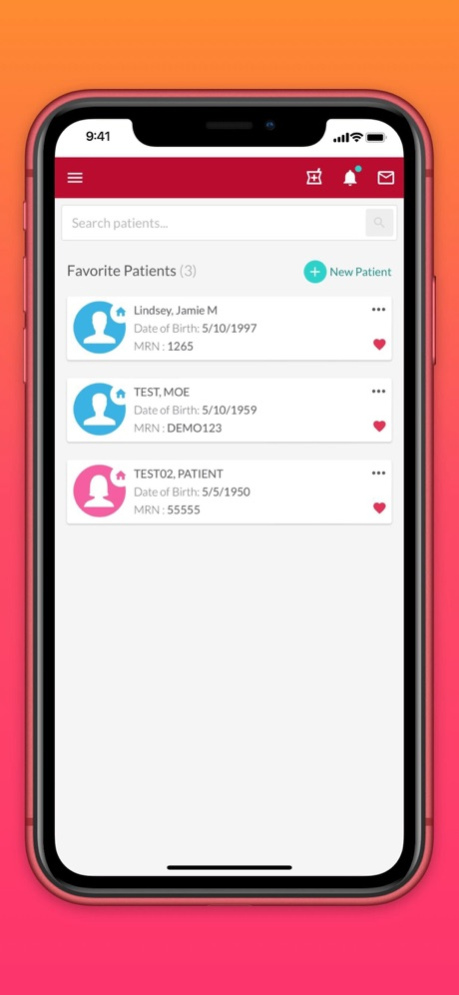OneConnectPoint 4.0.0
Continue to app
Free Version
Publisher Description
OnePoint Patient Care is the nation's leading hospice pharmacy providing PBM services, local dispensing and same day delivery and mail order pharmacy services all under one service umbrella. OneConnectPoint is our electronic patient portal platform designed exclusively for our hospice partners. Custom-designed for ease of use, total patient prescription management and HIPAA compliance, our hospice partners use OneConnectPoint to:
·View and/or edit a patient's full demographic and medication profile
·Quickly place multiple refill orders with a few simple clicks
·Ensure all medication orders are screened against the hospice’s established preferred drug list or formulary
·Place new e-Rx orders, including controlled substances
·Electronically generate prior authorization request to the designated approving manager
·Review all pending prior authorization requests for simple and efficient approval
·View alerts for queued e-Rx orders requiring action for controlled substances (if the user is a physician)
·Access a patient’s plan of treatment report and clinical notes which generates all the CoP compliance requirements for pharmacy
·Ability to enter a new admission any time and have immediate ability to fill a medication from any pharmacy
·Place new e-Rx or refill orders with OnePoint Patient Care or any network pharmacy
·Receive real-time drug-drug interactions and allergy screening results
Apr 24, 2024
Version 4.0.0
Minor UI updates to handle iOS safe areas
About OneConnectPoint
OneConnectPoint is a free app for iOS published in the Office Suites & Tools list of apps, part of Business.
The company that develops OneConnectPoint is OnePoint Patient Care (OPPC). The latest version released by its developer is 4.0.0.
To install OneConnectPoint on your iOS device, just click the green Continue To App button above to start the installation process. The app is listed on our website since 2024-04-24 and was downloaded 2 times. We have already checked if the download link is safe, however for your own protection we recommend that you scan the downloaded app with your antivirus. Your antivirus may detect the OneConnectPoint as malware if the download link is broken.
How to install OneConnectPoint on your iOS device:
- Click on the Continue To App button on our website. This will redirect you to the App Store.
- Once the OneConnectPoint is shown in the iTunes listing of your iOS device, you can start its download and installation. Tap on the GET button to the right of the app to start downloading it.
- If you are not logged-in the iOS appstore app, you'll be prompted for your your Apple ID and/or password.
- After OneConnectPoint is downloaded, you'll see an INSTALL button to the right. Tap on it to start the actual installation of the iOS app.
- Once installation is finished you can tap on the OPEN button to start it. Its icon will also be added to your device home screen.